EDIT: Part 2 is now published(distributed tests and monitoring)
Funkload is a functional and stress test tool that can be used on your web applications.
It's my favorite stress tool for these reasons:
- stress tests are implemented as PyUnit tests, so they can also be
used as functional tests
- the test runner is very light, it's dead easy to run a stress test
on your box against a local app
- it's simple to do a distributed test with a few extra options --
Funkload will drive the other boxes using SSH
- Funkload provides nice reporting features out of the box: you can do
trends and diff reports
- You can monitor the server being tested
This blog post demonstrates how to use Funkload on a dummy app and generate report. A second blog post will explain how to run the test using several test servers, and how to monitor the server that runs the application.
The tested application
The dummy application we'll stress test for this demo is a very simple
WSGI application that can be run in plain Python, or using Gunicorn:
from wsgiref.simple_server import make_server
import time
def application(environ, start_response):
status = '200 OK'
headers = [('Content-type', 'text/plain')]
start_response(status, headers)
time.sleep(0.1)
return ["Hello World"]
if __name__ == '__main__':
httpd = make_server('', 5000, application)
print("Serving on port 5000")
try:
httpd.serve_forever()
except KeyboardInterrupt:
pass
Every time the application is called, no matter what's the request path or method, it will sleep for 100 ms then return a Hello World.
Let's run our application:
$ python wsgiapp.py
Serving on port 5000
The application is ready to get some hits !
Installing Funkload
Let's open a new shell and create a local environment in a directory,
using Virtualenv, and install Funkload in it:
$ virtualenv --no-site-package --distribute .
New python executable in ./bin/python2.6
Also creating executable in ./bin/python
Installing distribute.................................done.
$ bin/pip install Funkload
Downloading/unpacking Funkload
...
Successfully installed docutils Funkload webunit
Cleaning up..
Once everything's installed, you will get in the local bin
directory a few Funkload scripts:
$ ls bin/fl*
bin/fl-build-report bin/fl-install-demo
bin/fl-record bin/fl-run-test
bin/fl-credential-ctl bin/fl-monitor-ctl
bin/fl-run-bench
The two scripts that interest us right now are fl-run-test and fl-run-bench.
A first Funkload test
Let's create a test_simple.py module in our directory:
import unittest
from random import random
from funkload.FunkLoadTestCase import FunkLoadTestCase
class Simple(FunkLoadTestCase):
def setUp(self):
self.server_url = self.conf_get('main', 'url')
def test_simple(self):
server_url = self.server_url
res = self.get(server_url, description='Get url')
self.assertEqual(res.code, 200)
self.assertEqual(res.body, "Hello World")
if __name__ in ('main', '__main__'):
unittest.main()
This test simply checks that the server returns Hello World and that the response status code is 200.
To run this test, Funkload needs a few options to run. These options
can be placed in a configuration file. Let's create a Simple.conf
file with this content:
[main]
title = Demo
description = Simple demo
url = http://localhost:5000
[test_simple]
description = Access our Demo app
[ftest]
log_to = console file
log_path = simple-test.log
result_path = simple-test.xml
sleep_time_min = 0
sleep_time_max = 0
[bench]
cycles = 5:10:20
duration = 10
startup_delay = 0.01
sleep_time = 0.01
cycle_time = 1
log_to =
log_path = simple-bench.log
result_path = simple-bench.xml
sleep_time_min = 0
sleep_time_max = 0.5
Those are defining options Funkload will use when it's running.
Now we can try out our Funkload script with the fl-run-test
script, which will run the tests just once:
$ bin/fl-run-test test_simple.py
.
----------------------------------------------------------------------
Ran 1 test in 0.104s
OK
Victory ! The test is working nicely.
Let's now try a full bench, using fl-run-bench. The bench script takes an extra option which is the test method to use to run the bench:
$ bin/fl-run-bench test_simple.py Simple.test_simple
========================================================================
Benching Simple.test_simple
========================================================================
Access our Demo app
------------------------------------------------------------------------
Configuration
=============
* Current time: 2011-07-27T12:02:35.319172
* Configuration file: /home/tarek/dev/hg.mozilla.org/funkload-demo/Simple.conf
* Log xml: /home/tarek/dev/hg.mozilla.org/funkload-demo/simple-bench.xml
* Server: http://localhost:5000
* Cycles: [5, 10, 20]
* Cycle duration: 10s
* Sleeptime between request: from 0.0s to 0.5s
* Sleeptime between test case: 0.01s
* Startup delay between thread: 0.01s
Benching
========
* setUpBench hook: ... done.
Cycle #0 with 5 virtual users
-----------------------------
* setUpCycle hook: ... done.
* Current time: 2011-07-27T12:02:35.321906
* Starting threads: ..... done.
* Logging for 10s (until 2011-07-27T12:02:45.380090): .............................................................................................. done.
* Waiting end of threads: ..... done.
* Waiting cycle sleeptime 1s: ... done.
* tearDownCycle hook: ... done.
* End of cycle, 11.66s elapsed.
* Cycle result: **SUCCESSFUL**, 94 success, 0 failure, 0 errors.
Cycle #1 with 10 virtual users
------------------------------
* setUpCycle hook: ... done.
* Current time: 2011-07-27T12:02:46.986399
* Starting threads: .......... done.
* Logging for 10s (until 2011-07-27T12:02:57.117788): .............................................................................................. done.
* Waiting end of threads: .......... done.
* Waiting cycle sleeptime 1s: ... done.
* tearDownCycle hook: ... done.
* End of cycle, 12.86s elapsed.
* Cycle result: **SUCCESSFUL**, 94 success, 0 failure, 0 errors.
Cycle #2 with 20 virtual users
------------------------------
* setUpCycle hook: ... done.
* Current time: 2011-07-27T12:02:59.844273
* Starting threads: .................... done.
* Logging for 10s (until 2011-07-27T12:03:10.100680): ................................................................................................ done.
* Waiting end of threads: .................... done.
* Waiting cycle sleeptime 1s: ... done.
* tearDownCycle hook: ... done.
* End of cycle, 23.18s elapsed.
* Cycle result: **SUCCESSFUL**, 96 success, 0 failure, 0 errors.
* tearDownBench hook: ... done.
Result
======
* Success: 284
* Failures: 0
* Errors: 0
Bench status: **SUCCESSFUL**
The script runs three cycles of respectively 5, 10 and 20 virtual users, for 10 seconds each. This is configured with the cycles and duration options in the [bench] section of the configuration file (cycles=5:10:20 and duration=10), but you can also provide these options through the command line.
Let's say you want to run 2 then 5 users for 5 seconds each:
$ bin/fl-run-bench --cycles=2:5 --duration=5 test_simple.py Simple.test_simple
========================================================================
Benching Simple.test_simple
========================================================================
Access our Demo app
------------------------------------------------------------------------
Configuration
=============
* Current time: 2011-07-27T12:07:56.294745
* Configuration file: /home/tarek/dev/hg.mozilla.org/funkload-demo/Simple.conf
* Log xml: /home/tarek/dev/hg.mozilla.org/funkload-demo/simple-bench.xml
* Server: http://localhost:5000
* Cycles: [2, 5]
* Cycle duration: 5s
* Sleeptime between request: from 0.0s to 0.5s
* Sleeptime between test case: 0.01s
* Startup delay between thread: 0.01s
Benching
========
* setUpBench hook: ... done.
Cycle #0 with 2 virtual users
-----------------------------
* setUpCycle hook: ... done.
* Current time: 2011-07-27T12:07:56.297701
* Starting threads: .. done.
* Logging for 5s (until 2011-07-27T12:08:01.322419): ............................. done.
* Waiting end of threads: .. done.
* Waiting cycle sleeptime 1s: ... done.
* tearDownCycle hook: ... done.
* End of cycle, 6.28s elapsed.
* Cycle result: **SUCCESSFUL**, 29 success, 0 failure, 0 errors.
Cycle #1 with 5 virtual users
-----------------------------
* setUpCycle hook: ... done.
* Current time: 2011-07-27T12:08:02.574411
* Starting threads: ..... done.
* Logging for 5s (until 2011-07-27T12:08:07.637394): ............................................. done.
* Waiting end of threads: ..... done.
* Waiting cycle sleeptime 1s: ... done.
* tearDownCycle hook: ... done.
* End of cycle, 6.60s elapsed.
* Cycle result: **SUCCESSFUL**, 45 success, 0 failure, 0 errors.
* tearDownBench hook: ... done.
Result
======
* Success: 74
* Failures: 0
* Errors: 0
Bench status: **SUCCESSFUL**
Now let's check the reporting features..
Reporting
Everytime you are running a bench, an XML file is produced. In our case it's simple-test.xml
The XML file contains raw results and can be used to produce reports. fl-build-report takes these XML file and produce reports out of them.
For example, you can create an HTML report with the html option.
Make sure you have gnuplot installed, then run:
$ bin/fl-build-report --html --output-directory=html simple-bench.xml
Creating html report: ...
done:
/home/tarek/dev/hg.mozilla.org/funkload-demo/html/test_simple-20110727T120756/index.html
The result is a nice HTML page containing various diagrams, like the
number of requests per seconds depending on the number of virtual
concurrent users.
[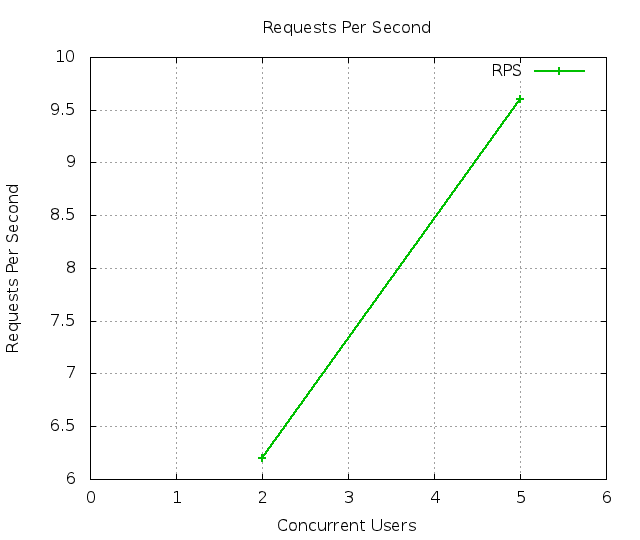 ][]
][]
Another nice report is the diff report, which takes two already
generated reports, and build a diff one -- if you get some errors, make
sure you have the latest gnuplot installed.
$ bin/fl-build-report -o html --diff html/test_simple-20110727T123642 html/test_simple-20110727T123718
Creating diff report ... done:
/home/tarek/dev/hg.mozilla.org/funkload-demo/html/diff_simple-20110727T_123718_vs_123642/index.html
The diagram you get will provide a clear overview of the differences between the two runs. This is useful if you want to check for speed regression when you've changed some code.
[ ][]
][]
The trending report has the same goal, but can be built using more that
two runs:
$ bin/fl-build-report -o html --trend html/*
Creating trend report ... done:
/home/tarek/dev/hg.mozilla.org/funkload-demo/html/trend-report/index.html
That's useful to see how your application is doing over time.
[ ][]
][]
In the next post we see two extra features Funkload provides:
- run distributed tests
- monitor the benched server
[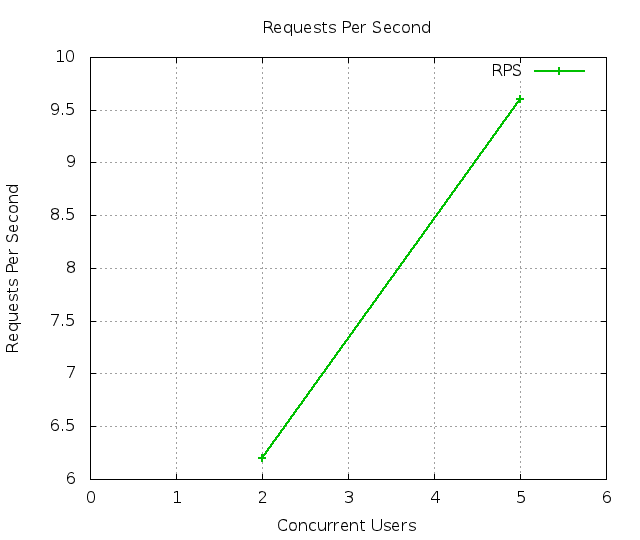 ]: http://tarekziade.files.wordpress.com/2011/07/requests_rps.png
]: http://tarekziade.files.wordpress.com/2011/07/requests_rps.png
[ ]: http://tarekziade.files.wordpress.com/2011/07/rps_diff.png
]: http://tarekziade.files.wordpress.com/2011/07/rps_diff.png
[ ]: http://tarekziade.files.wordpress.com/2011/07/trend_avg.png
]: http://tarekziade.files.wordpress.com/2011/07/trend_avg.png